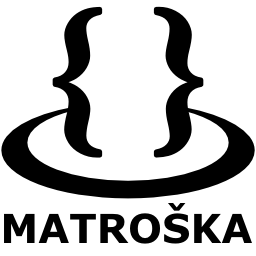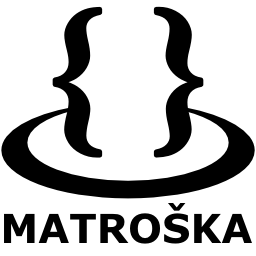
Matroska - the replacement of AVI
If you want detailed information, please visit the official homepage of
Matroska. Here´s a short description of Matroska and why I´m using it.
As you might know, the AVI format is old. Very old.
While that is no crime in itself, it means that AVI simply isn´t built for modern multimedia data. For example, did you know that Mpeg4 is not compatible with AVI? The AVI structure had to be "hacked" to hold Mpeg4 data at all.
I do not want to write in lenght about the shortcommings(that´s not the right word - it´s not AVIs fault) of AVI, so I have to ask you to trust me. Mpeg4 is the future standard for video compression(as in "most modern codecs use Mpeg4 techniques"), so a good file format has to embrace it.
Matroska does that. And more, much more. Matroska is very young, not older than at most two years - it´s specifications aren´t even completely frozen yet(they still change), so it is well designed for new and future development as far as one can tell.
This is one of the reasons why I tend towards Matroska - another is a quite simply one. Matroska supports subtitles natively.
AVI can hold subtitles as well, but it is not well designed for it - many applications will refuse to work.
"OK,", I can hear you, "but what´s the deal with that anyway?", you say - at least those who do not have video processing as hobby(or job). Well, to us, a subtitle is "just some text". To the codec, who has to compress the video, it is a mass of sharp edges - which are hard to encode.
A blob of green can be described as "green", but how would you describe a green/white checkerboard? The words "a green/white checkerboard" are not allowed, btw! You´d have to describe each square for itself - which is exactly what the codec has to do. That´s why subtitles can easily ruin the compression - and thus the image quality overall.
This is where Matroska comes into the game. Whith regular AVI, I have to hard-code(burn) the subtitles into the picture - forcing the codec to describe hundreds of sharp edges with hundres of abrupt color changes.
No matter how hard the encoder tries(the human I mean), the result will look bland, grinded, not good.
Soft subs, that´s when the subtitles are in the file, not in the video itself, are a different matter, however. They are added at playtime, so they won´t ruin the picture and the codec doesn´t have to concern itself with them.
The downside, however, is that the playing computer has to have more power, because the real-time rendering of subtitles is hard work - also, a special program, usually a DirectShow Filter, has to be installed to display the subtitles.
Fortunately, todays computers are by far powerful enough to display subtitles.
Also, having the subtitles as separate stream in the file means that there can be any number of them - while I cannot burn more than one into a video stream. (Unless you´re willing to sacrifice the video itself)
The viewer then can chose which subtitles, if any, he wants to see.
Requirements to play Matroska files
Unfortunately, Matroska files aren´t yet standard - so Windows, or any other operating system, doesn´t know them by default.
This means that you´ll have to download and install a "playback pack" which will include the files necessary and make sure you can play them as if Windows itself supports Matroska.
Thus you have to go to
http://packs.matroska.org
Simply download(and install, of course ;-) the Matroska Full Pack - it should be the first on the list. Although it is about 2.5 MB in size, it´s the one I recommend, as it should contain everything needed. If that´s too large, then the Lite Pack(mere 0.7mb) might be the one for you. It contains only the minimum, but that´s enough as well.
You will have to follow the install instructions, and might want to customize the install, as you might have some of the codecs/filters already installed. (For example, if you recently downloaded DivX 5.2, there is no use in installing the decoder again.)
Once this is done, however, you won´t notice it anymore - the only difference´ll be that the videos now play. ;-)
I´ve installed three versions of this pack till now, and never had problems with it.
If there are still problems left, which I doubt, then I suggst paying a visit to the
Matroska Forum at
CoreCodec.com.
Btw, my favorite player is Media Player Classic. It looks like good ol´ WMP, but can much more. You can get it from
Sourceforge, Project Guliverkli.
If there are any problems left, feel free to
contact me.
Matroska Editing
Apparently, several visitors came to this site searching for help on editing Matroska - conversion, extraction of subtitles, etc...
So I thought it´d be a good idea to include a few words regarding the handling of Matroska files - this is only of interest to those who actually work with them, or want to edit them in some way.
First, let´s name a few utils(details later):
- MKVToolnix A classic for MKV Editing, available for Linux/Unix as well as Windows. Best suited(IMO) for MKV creation.
- VirtualDubMOD A modified version of the well-known VirtualDub, this version is able to read/write MKV files. However, it´s outdated now and only of limited use.
- Media Player Classic A good player, capable of playing MKV itself, as well as handling multiple audio streams.
Now the details:
Media Player Classic
As said, a quite good player - it looks just as standard Windows Media Player, but is capable of playing MKV files by itself. This feature might cause problems, though, as the Matroska format is very young, which means that it´s specifications might change(though it´s near maturity, so I don´t expect any drastic changes). Usually, you can simply play an MKV file with it, no need for additional downloads.
However, should the player version be too old, or the file too new, it might be necessary to deactivate it´s own
splitter(needed to "understand" MKV files). This can be easily done via VIEW->OPTIONS->FILTERS->Matroska Splitter - when unchecked, MPC will try to use the installed splitter, which came with the playback pack.
VirtualDubMod
Should you know regular VirtualDub - it´s essentially the same, with a few additions.
It has it´s own Matroska splitter built in, so it can open (and write) MKV files without external additions. However, the program hasn´t been updated for a long time, during which the development of MKV advanced - resulting in files that will cause problems with VirtualDubMod.
Usually these files contain data it can´t understand, like Variable Frame Rate(VirtualDub itself isn´t capable of handling these, neither is the standard VFW framework, on which VD is built upon), or, more often the problem, they contain subtitles VDM can´t handle(it only supports text subs - so graphical subtitles as VobSub don´t work with it).
All things considered, though, it´s a good and simple program - well suited for easy conversion of MKV files. Bear in mind, though, that MKV supports more codecs and data formats than AVI does - so it´s not always possible to simply transfer anything inside an MKV file into an AVI.
There will be problems with non-VfW codecs, as RealMedia, VirtualDubMod can´t handle them - they won´t fit into an AVI file anyway.
Another known source of problems is the Ogg Vorbis (audio) codec - it doesn´t work with AVI because of it´s Variable Bitrate, which won´t work in AVI(well, let´s say it doesn´t work well). Same goes for MP3 encoding with VBR - you will get a warning about it, btw.
Subtitle extraction might be possible with VDM, but I wouldn´t count on it - worth a try, though.
MKVToolnix
The first to be mentioned, the last to be written about. My preferred tool for Matroska editing, though a bit complex at first.
It includes a program to create MKV files as well as one to extract streams from one. It´s documentation is OK, though not perfect. For windows there is a good GUI for the creator program, MKVMerge. With it it´s quite simple to create MKV files, simply drag the files onto it - that´s all. (Well, for basic stuff ;-)
All the MKV files on my site are created with MMG(That´s MkvMergeGui).
With MKVExtract you can extract the streams of an MKV file, as for example the subtitles.
Though it´s my favorite, I don´t have much to write about it - the GUI is quite comfortable, so I don´t know what to say - you may of course ask me if there are problems.
Related links
Here´s a few links to useful sites about video(MKV) editing: